- Automate Stardew Valley Mod - August 4, 2022
- Stardew Valley Sprinkler Layout Guide - May 7, 2022
Stardew Valley is an undeniably beautiful game that fans have loved since its initial release. But as you dive further in and create farm after farm, you start to see the elements of gameplay that are tedious to repeat.
As much as I love this game, after putting hours in, there are certain elements I get bored of retracing. So after a while, you may ask how you can improve farm life and how things can become less of a frustration and more of a benefit.
One of my least favorite elements of Stardew Valley is how many times a day you have to walk the same path to maximize your farm. When you have animal products coming our your ears and hundreds of crops to harvest, walking around has never felt so repetitive.
Unfortunately, in the base game, there isn’t a way outside of an auto-grabber to maximize the benefits of what your farm produces unless you do it yourself. This is where mods come in.
Usually, I wouldn’t tamper with a game as perfect as Stardew. But, I do love it when things are efficient. The automate mod lets you enjoy each day to its fullest while still utilizing everything your farm is worth – so to any avid player like me, it’s worth a look into.
Why Would You Need Mods in Stardew Valley?
Stardew Valley is a pretty perfect game as it is, I know. I’ve poured hours, if not days and years, into it, so I feel like I know the game like the back of my hand. But mods aren’t necessarily changing how you play the game; they are a way to enhance a player’s experience to ensure that you and I are making the most out of it.
In Stardew Valley, most mods are designed to do one of two things. They either change how things look or make gameplay more convenient for any busy farmer. Both of which can be beneficial to a play. While you may think Pelican Town is a spectacle of beauty already, it is. But on your seventh farm and sixteenth year, you may want to shake things up a little.
The Selection Criteria for a Good Mod

When you finally decide to play Stardew with some mods installed, be prepared to feel utterly overwhelmed by the options. There are hundreds if not thousands of mods to choose from, so you have to make sure what you’re selecting will benefit your gameplay. When I feel overwhelmed deciding on mods, I ask myself one simple question.
What am I Hoping to Get Out of it?
Depending on the reason for downloading a mod, be it visuals or mechanics, or any help, this question will always help me narrow down the selection and decide on something that I know will positively impact my game. If it makes Pelican Town cutesy and pink, then it’s probably something I’d love.
If it makes animals bright-eyed and bushy-tailed? Sign me up. If it makes day-to-day farm life significantly more accessible than repeating the same pattern of tasks each day? Winner! So it’s essential to ask yourself what your wants and reasons are for downloading the mod before you delve into the beautiful world of modding.
What Is the Automate Mod?

The automate mod is arguably one of the most efficient additions a farmer can utilize in Stardew Valley. It’s a mod designed to speed up tasks that would usually waste a lot of time and energy in a day and leave a farmer stress-free by the end.
Now, I don’t know about you, but when I start a new farm, I spend hours smelting materials and walking back and forth between barns and coops to harvest animal products and crops.
In addition, I repeat this tedious activity as my farm begins to earn more money, and I spend more time cultivating crops and harvesting them than I do exploring what Pelican Town and beyond has to offer. As a result, valuable time dedicated to any task, like completing community bundles, is wasted trekking cauliflower to the shipping bin.
A lot of the time, I’d ask myself if only there were a way to have this collection and harvest done for me so that I could try my luck in Skull Cavern again. Luckily, this is where the automate mod comes in. To begin their processes, it swiftly distributes items into their appropriate machines, be it wool into a loom or copper into a furnace. Once complete, the finished product will return to the chest, ready for you to collect at the end of the day and ship until your heart is content.
Although there is still an element of a collection, it’s nowhere near as tedious with this mod installed. Rather than making trips between each building and corner of the farm to hand-pick or hand shear, it does everything for you. Remember how excited you were when Marnie said she had an auto-grabber in stock? A way for you to not have to collect each egg every morning? Because I certainly do.
Long story short, the Automate mod is a farmer’s best friend. It’s a time-saving, efficient way to ensure no crop or product is wasted or ignored throughout the day. And it’s surprisingly easy to forget a harvest. As a result, this mod is my favorite aid when I’m in desperate need of money because it takes the pressure off and puts the joy of exploration back into Stardew Valley. Without the added stress of a half-depleted energy bar and six thousand chickens to feed.
How Does the Automate Mod Work?
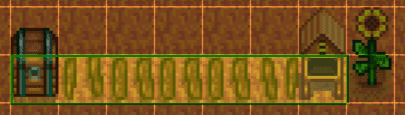
So now you know the vast benefits of the mod, you may be asking yourself how exactly it works. Usually, modding a game feels intimidating, and you don’t know how to make it work for you. But luckily, the automate mod is straightforward to set up and use from the get-go.
Rather than setting up intricate chains of new items to receive cheese without stress, the accessibility factor of this mod is one of the reasons I praise it so highly.
To set up this mod, simply place a chest next to a machine, and you’re pretty much done. Once something is put in, like a stack of copper into a chest placed next to a furnace, the mod will do everything else. It will take the copper from the chest, put it into the furnace, smelt the product, and place the copper bar back into the chest. No more waiting around walking in and out of your house while you wait for your metal to smelt.
But one feature I particularly love about this mod is the limits of which machines you place next to the chest and how many of them are endless. You aren’t limited to placing one furnace or on preserves jar next to the chest. Instead, you can have a mix of everything, and the mod will still activate.
As someone who usually attempts to organize chests and storage in Stardew but ends up chucking everything into one box, I appreciate that this mod allows me to maintain my chaos. For example, I can place a beehive, a mayonnaise maker, and a preserves jar next to a chest, and given I provide the necessary goods; I still have honey, mayo, and jam at the end of the day.
Additionally, the mod is equipped with a UI that shows what items are connected to the chest and what will be missed. By pressing ‘U,’ the interface will show a green section for everything connected to a chest and applied to the mod.
Anything red will represent a broken chain, so while you’re setting up your marvelous mechanics to save you the stress, it’s worth double checking everything works before you walk away. The last thing you want is to return after a hard day fishing to realize you didn’t connect anything, and a day of profit is delayed.
To make things even smoother, chests and machines can be connected via path systems, so they don’t need to sit directly next to one another. This can make farms look a little neater while expanding the opportunity to connect more machines to one chest.
Ideally, the chest (or several chests depending on how many different products you are farming) will be in one spot. This will streamline the process of collecting your goods at the end of the day.
However, you must check if any of your chests are connected to a shipping bin. Because if anything goes into the chest, it will automatically be shipped; sometimes, this isn’t ideal. For example, if you have a shipping bin near a fish pond and you have some valuable roe which could do with being aged – BE CAREFUL.
The roe will enter the chest and then the shipping container, making you lose out on some valuable gold. So it’s worth using the UI to ensure any chain isn’t connected to a shipping bin.
Optimal Layouts to Ensure a Hearty Return with the Automate Mod
There are several layouts I always resort to when I use the automate mod, and I won’t shy from sharing them with you. They’ve positively impacted my gameplay and farmers’ pockets and showcase exactly what this mod is capable of.
The Efficient Animal layout

Firstly, using this mod in a barn or coop is hugely beneficial for anyone with an animal-based farm. I adore the animals in any farming sim, especially Stardew Valley, and my love for them is only encouraged by making the most of what they produce.
But I, alongside every farmer, get frustrated when I have to visit a coop each day to pick up eggs, feathers, and rabbits’ feet. So, of course, Marnie’s auto-grabber is a fantastic invention for any time-conscious farmer, and connecting this grabber to a chest, and several machines makes it much better.
It took me a while to realize that chests and machines could be placed within a coop or barn. Still, with that knowledge in hand, I could create an incredible chain of automatically processing mayo and cheese without really thinking about it.
By placing a chest next to an auto-grabber, and either mayo machines or cheese presses on the other side of the chest, I had a constant stream of artisan goods flowing out of my farm each day.
Artisan Goods are a great way to make money depending on which animals you have on your farm. Of course, animals are unlocked along the way, so depending on how far you are in the game affects how much money you can make.
But with this mod equipped, the process of leveling up and developing a streamlined farm is only increased. Of course, you’ll still have to visit your barns and coops daily to reap the rewards, but you’ll have to maintain a healthy relationship with your animals anyway. So this method is just a win-win.
The Wonderful Wine Layout

Given you have a shed, or even if you just scatter preserves jars and barrels across your farm, wine and jam are still one of the most remarkable ways to make money. But waiting on wine and jam to be produced is a lengthy process, and more often than not, I forget I’m doing it in the first place.
Connecting a chest to a selection of barrels and preserves jars is a great way to make use of these artisan goods. On the day of a bountiful harvest, drop fruit into a chest and let the mod do the rest of the work.
A few in-game days later, you’ll be able to come back to the chest and find a variety of wines and jams which are guaranteed to bring in some serious gold. The jam can be dropped straight into a shipping container, but I’ve always had plans for the wine.
Once you’ve upgraded your farmhouse three times, you will receive a basement room filled with casks. When I first received this upgrade, I didn’t care much for this room until I needed to complete the forgotten bundle to unlock the cinema. But with the automate mod equipped, I’ve spent a lot more time aging cheese and wine to reap their rewards.
By connecting a chest to the casks, you can take cheese and wine from other chests and drop them directly into your basement to begin aging. Of course, this mod doesn’t speed up just how long it takes, but it means you don’t have to give it a second thought and remember to collect the products after however many weeks.
I usually fill a chest with cheese and wine at the beginning of the season and forget about it. Most things are aged by the end of a season or two, and I can cash out. Consider this layout if you’re looking for a way to make a lot of money at once rather than every day.
The Supreme Smelting Layout

The final layout I always resort to is this method of efficient smelting. As a player who spends considerable time in the mines, smelting ore into bars is always a tedious activity.
I tend to allocate a few days a season to ensure all my ore is smelted, but it can be time-consuming. It’s a lengthy process that involves a lot of waiting around, and ever since day one, I have been on the hunt for a way to streamline the process.
I’d say that this method is the best way to make the most of the automate mod, just because of how necessary smelting ore is. It’s the only way to upgrade tools, craft sprinklers, and make the most of the goods you find in the mines. By placing a chest next to a series of furnaces (depending on how many you can craft at a time – but you can always add more later on) and filling it with copper, iron, gold, or iridium, you can have a consistent method of smelting ore into bars.
As if you were smelting the product by hand, the chest will also need some coal. But given how easy this is to farm as you progress further into the mines, I’ve never gone a day without having enough in my chest. I cannot emphasize enough just how beneficial this process has been to me.
Instead of spending days hunched over a furnace to get enough bars to upgrade my pickaxe, I can let the mod do the work while I go and farm the ore I’m losing by smelting. It’s honestly fantastic.
I highly recommend building a shed to keep your furnaces in, as it will make your farm look significantly neater as you progress through the game. It’ll also ensure you’re maximizing space for your furnaces since the optimal layout of a shed has sixty-seven spaces, but given a chest will be taking up one, it’s best to say that this is sixty-six.
This also goes for any machines around your farm which would look much neater in a shed. Finally, keeping everything tucked away allows you to walk into your shed, access the chest, and leave with the goods without any extra faff.
How to Download This Mod
The most efficient and reliable way to download this mod is through Nexus Mods. To apply this mod to your game, you need to have the latest version of SMAPI installed and be running the appropriate version of the game.
The automade mod is compatible with the 1.5.5 version of Stardew Valley and can be applied to Linux, macOS, or Windows. However, it’s important to note that the games console version is not compatible with any mods, which is a shame as I could benefit from having it on Nintendo Switch too!
Nexus Mods make the journey into modding incredibly approachable for any anxious farmer. It took me so long to be comfortable with the idea of modding, but nexus break it down, and talk you through the process. So whether you’re a modding veteran or a newbie like me, you’re in safe hands.
Other Mods Which Work Well with the Automate Mod
As soon as I had one mod installed and realized it wasn’t as scary as I thought it would be, the world of modding opened up. Sure, having a fully automated farm is fantastic, but there is always something more to make it better. There is a huge variety of mods that would pair well with the automate mod, but here are three I find go hand in hand.
Better Junimos

The Better Junimos mod enhances what Junimos do to help out on your farm, rather than them simply harvesting the crops around their hut.
Instead, with this mod installed, Junimos will now automatically plant and fertilize crops with an increased range rather than just their hut. Even though it doesn’t sound like much, this can help any farmer struggling to keep up with their cultivation.
This mod also allows Junimos to work in the greenhouse, which they would otherwise avoid, and they will work through the cold nights of winter to complete unfinished farming jobs. A fun addition to this mod is a selection of mini-quests you can receive from the junimo huts on your farm. But if you just want to make the most of the extra set of hands, you can disable this feature in the mod config menu.
Deluxe Grabber Redux
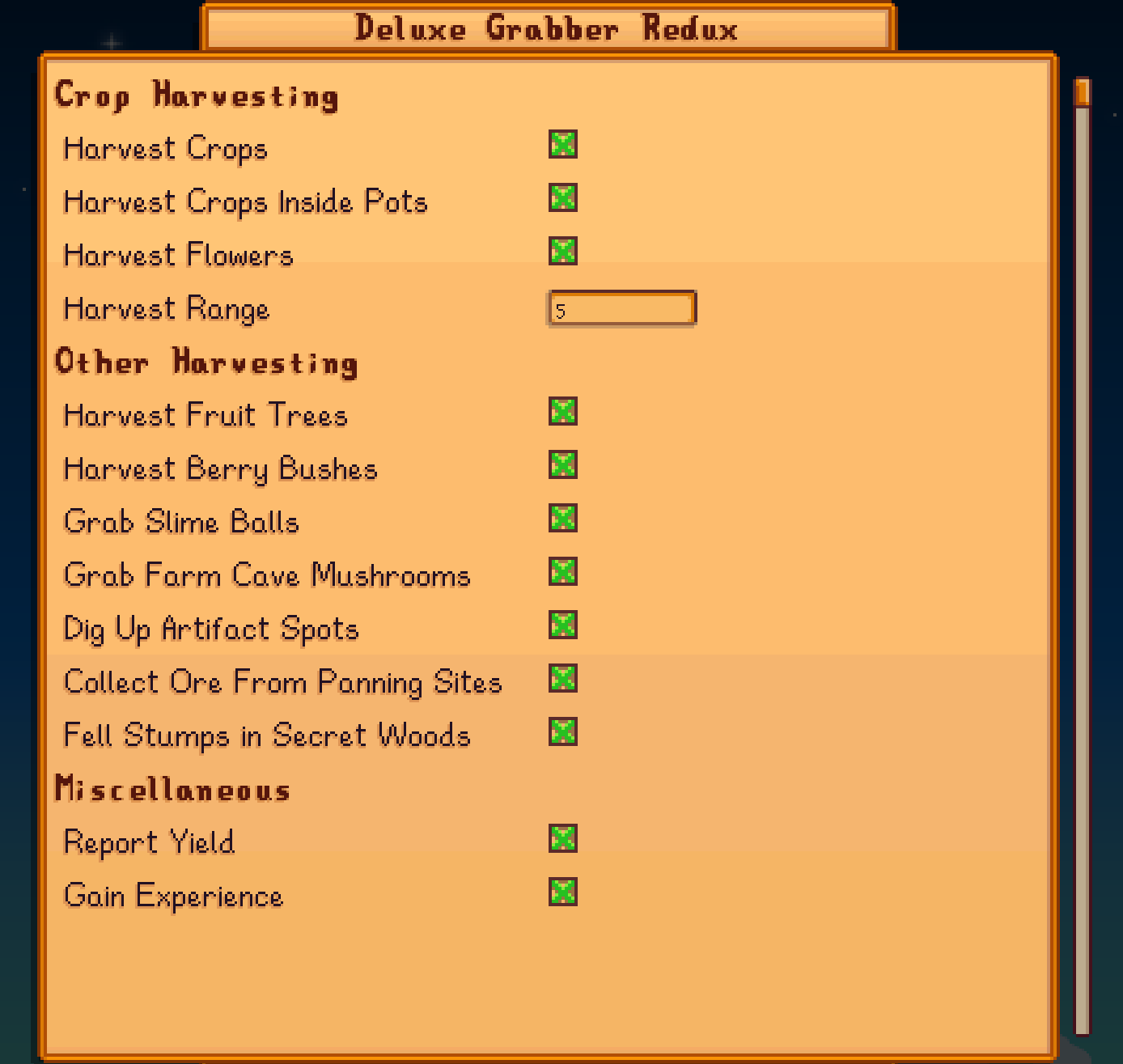
As I’ve mentioned a few times in this guide, the Auto Grabber was a pivotal addition to Stardew Valley. But occasionally, it loses its charm, and you feel like you’ve wasted a lump sum of gold. But with this mod installed, the ability of the grabber is enhanced, and it definitely doesn’t feel like a waste of time.
Rather than just collecting the products of your animals, the auto grabber with this mod will collect mushrooms from your cave, seasonal forage, fruit from trees, ore from panning spots, and so much more.
So if you’re stuck for time and know there is a town of profitable items you can’t collect, this is the mod for you. Paired with the automate mod, you can have so many goods to ship at the end of the day. You’ll be a Stardew Millionaire in no time.
Chests Anywhere

The Chests Anywhere mod allows you to access your chests, fridge, and shipping container without directly contacting them.
So now you have your farm fully automated, it seems wrong to continue having to run around to ship items you’ve collected throughout the day. Applying this mod to your game will save time and mean you are constantly shipping items to make money.
Additionally, this mod takes the pressure off trying to save the money to upgrade your bag. You’ll never run out of space if you can constantly put items in chests or in the shipping bin. I cannot begin to count the number of times I’ve been hours into a fishing day and run out of bag space. By the time I’ve returned to my farm, shipped my catch, and walked back to my spot, it’s been time to go to bed anyway!
FAQs
Question: Does the automate mod work on multiplayer?
Answer: The automate mod works on multiplayer and split-screen playthroughs of the title, given that the farm host installs the mod. All machines will be automated for every player. But the XP will only be given to those with the mod installed. So alongside every benefit, I’ve listed in this guide, getting the XP from a multiplayer game is another reason every player should download this mod.
Question: Do you still receive XP from using the automate mod?
Answer: Yes! XP from farming and smelting works the same way as it would if you were doing everything by hand. With this mod, it’s important to remember that you’re still doing all the necessary work; it’s just making it less tedious for you. So even though you’re not retracing your steps every hour of the day, carting mayo from machines into bins, you’re still doing the necessary farming to progress and level up.
Question: Can you mod console versions of Stardew Valley?
Answer: Unfortunately, modding only applies to the PC version of Stardew Valley. Console editions cannot benefit from any mods. The same is said for any iOS versions of the game, so Apple products do not support modding either. I would love to be able to mod my Nintendo Switch copy of the game, but at least some things are saved for the PC version exclusively.
Automate Stardew Valley Mod: Summary
It’s really challenging not to sing the praises of this mod, as it’s made my time with Stardew Valley so much more efficient, and I believe every player could massively benefit from it. It’s arguably one of the best mods anyone can add to their game without detrimentally changing the gameplay mechanics.
Additionally, it’s straightforward for anyone new to modding, so you can’t go wrong. If you’re looking for a pleasant way to ease yourself into Stardew Mods while also being able to enjoy the game as it is, then the automate mod is the one I would immediately recommend. If I can feel confident in my ability to use this mod, I’m convinced anyone can.

