Some people might easily think that Stardew Valley is just another simplistic farming simulator. Well, it’s one way to see the game in that light. But it’s more than that! Aside from farming, you can definitely do many things in Stardew Valley.
In fact, I find the game more extensive than Harvest Moon. You can fish, tend to your farm, raise farm animals, befriend the other NPCs, cook, craft, and go to the mines. It’s just among the most detailed and adorable 8-bit RPGs that I have ever played.
Once you start playing, you simply need to restore your grandfather’s old farm first. After that, you get to do whatever you want to do.
This is probably the reason why I love the game. You don’t have to feel rushed to accomplish a task. Everything is at your own pace; you have the autonomy to play the game just the way you like it. Aside from the autonomy, you can render more hours playing the game because of the mods. I particularly love adding mods to the game because it feels like an endless customization loop!
You can turn your farm into a flowery paradise through mods, have a working tractor to plow and till your land, or even turn your NPCs into anime-style characters.
So, this guide is for you if you’re keen on playing Stardew Valley with the mods—whether for cosmetic or practical purposes.
Bottom Line Upfront: The Best Mods I’ve Used So Far
I love using mods when playing Stardew Valley. It makes a simple game even more engaging and fun. While mods may sound intimidating, they’re relatively simple to set up. I usually classify Stardew Valley mods into available mods and aesthetic mods.
Functional mods help your Stardew Valley farm life better; they serve a bigger and more practical purpose. Aesthetic mods just add charming and attractive appeal to the game. I’ve divided the best Stardew Valley mods into two sections in the next sections.
Best Functional Mods
Map Editor
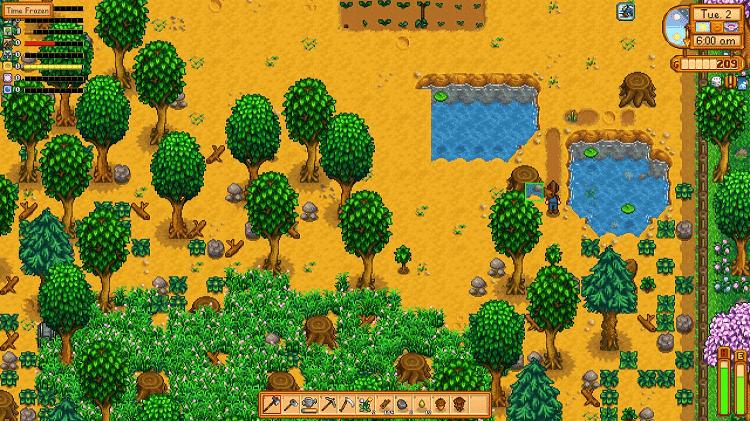
This mod is definitely on top of my list, and we have modder Adenthorn to thank for. It allows you to make quick but drastic edits to the in-game map. How does it work?
You simply copy and paste any tile to another location on the map. Press F10 (default key) to prompt the map editor mode and click on an existing tile. Afterward, you can drag and paste the desired tile to your preferred location.
The Map Editor can easily swap out fences and other tile designs for more space on your farm. So, you can make custom tile changes too. Once you’ve selected a tile, you can scroll to pick a tile index from the tile sheet. Sounds handy, right?
Bigger Backpack
Storage is extremely essential in Stardew Valley, especially if you love to explore the mines or forage items! I am a huge fan of exploring the town, but there are some caveats when going out and about. You have a limited space (36 slots) to store your discovered gems and other items, which is kind of a bummer. Not with the Bigger Backpack mod.
This clever and functional mod by spacechase0 lets you hoard more items whenever you’re exploring the mines, foraging, or even fishing. With the Bigger Backpack, you can maximize your carrying capacity. It also conserves your energy from going back and forth to your farmhouse to store your items, making your trips less energy-intensive and worthwhile.
You get to upgrade your Deluxe Backpack with 36 slots to an even Bigger Backpack with 48 slots. That’s an additional 12 slots to store whatever you want. However, this mod is not free. Like upgrading your backpack, it will cost you some gold too. You can spend 50,000g on upgrading to this bigger backpack.
NPC Map Locations
You can start befriending NPCs and increasing your Friendship Points by interacting with them once a day (plus 20 points). However, it can be overwhelmingly difficult to keep track of the places where you can frequently find the NPCs. That’s why the NPC Map Locations by Bouhm comes in handy.
This will save you a lot of time guessing which building or place to go to interact or visit your desired NPC. Remember, every NPC has its own schedule, depending on the day or season. You can certainly miss out on their whereabouts on most occasions since they can wander off and disappear for days.
With the NPC Map Locations, you can take the guesswork out and stop wondering where a specific NPC went. It will immediately display all the locations of NPCs on the man page and the minimap. So, you can easily build your friend and find your potential spouse at ease.
Lookup Anything
There are just a lot of things you can do in Stardew Valley. Sometimes, it would be nice to have a tooltip to nudge you in the right direction. Good thing, Pathoschild created Lookup Anything. I find this mod as a God-like feature since you’d be omniscient to all the attributes and elements of the game. You can activate the mod by pressing F1, allowing you to see the live info about anything under your cursor.
You can instantly learn about a villager’s information, from their liked items to well-loved gifts. It will even highlight which items you currently have at your disposal.
This way, you can streamline your inventory and storage. Not just that, you can also learn more information about the crops, buildings, and even the emotions of your farm animals. Basically, this mod works on things in the world, your inventory, shops, game menus, and even on the Calendar.
Daily Tasks Report
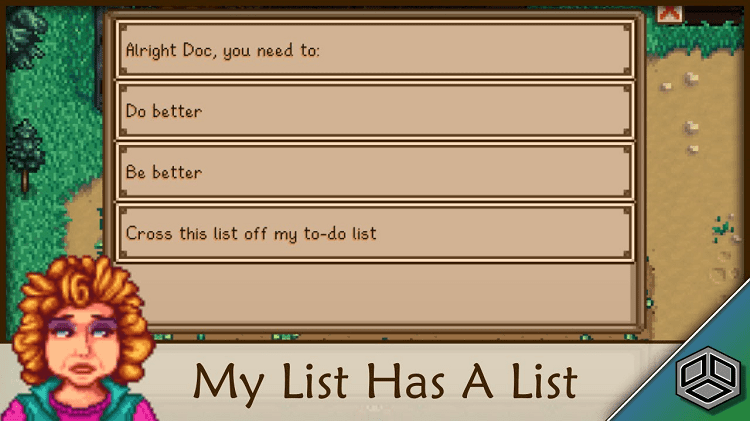
While playing the game gives you the freedom to do whatever you want, it’s also great to be systematic. The Daily Tasks Report helps you get organized. While the mod might not really be helpful in the early game, it definitely adds value to your game experience later on. You won’t have to second guess which tasks to prioritize.
The mod helps you keep track of your to-do list and sends you an end-of-day report of your accomplished tasks. The report details all the things you’ve missed out on, including the tasks that need to be completed. This only means that you won’t miss out on any tasks on consecutive days and make the same mistakes multiple times. You can use the report as a quick guide on your daily tasks, keeping your farm running smoothly.
Gift Taste Helper
Gifting is an important aspect of the game. Most players heavily focus on improving their relationships with NPCs, especially the ones they want to marry. However, giving the best gifts takes a lot of effort and a whole lot of guessing. Sometimes, you might elicit negative reactions from villagers—which can demerit your current friendship points.
Do you want to have an easy way to avoid all the guesswork? Then, use the Gift Taste Helper mod. This mod shows a character’s favorite gifts when you hover your cursor on its name/portrait on the social page and the Calendar. So, it helps you make the best choices and gives you an overview of what not to give.
Just remember that the Gift Taste Helper is not an extensive guide. It only lists the NPCs’ top six favorite gifts and not their most hated items.
Friends Forever
Friendship degradation is probably one of the most annoying features in Stardew Valley. However, this truly mirrors what happens in real life as well. You have to communicate and interact with your friends to maintain your friendship.
Most NPCs are quite high-maintenance, too; you have to talk to them and give them gifts every week—this can be taxing, especially if you want to devote your whole day to doing something else. With the Friendship Forever mod, your friendship hearts/points will never decrease again. It stops the heart meter decay whenever you stop interacting or giving them gifts because you are doing more important tasks.
Loved Labels
Are you having trouble knowing which animals you’ve shown love to and which ones haven’t? You are not alone. I also get easily confused with this particular task. While you can remember the names of the animals, it’s still a perplexing task to have a mental note on which ones you’ve shown love to.
Sometimes, this leads me to waste my time double-checking that I’ve checked all the animals. Petting the animals sure is a feel-good task, and as much as I love to do it, I’m usually on a tight schedule. If you are, too, you can definitely add Jinxie’s mod Love Labels. With the mod, you can see which animals you’ve shown love to because of a popup heart box.
Calendar Anywhere
I love spending the whole morning on my farm, but sometimes I forget to interact with others. Most of the time, I would totally forget to check the Calendar—which is an integral part of the game. The 28-day Calendar displays the villagers’ birthdays, celebrations, and monthly events.
Popping back to the General Store just to check the Calendar for these events might waste your time and energy. The Calendar Anywhere mod has a simplistic feature; eponymous with its name, Calendar Anywhere allows you to view the Calendar anytime, anywhere—even in the mines, inside your farmhouse, or the Ginger Island.
Simply click on the day clock in the right-hand corner, and you’ll be prompted with the monthly Calendar, highlighting the celebrants’ birthdays, monthly events, festivals, etc.
Stardew Valley Expanded
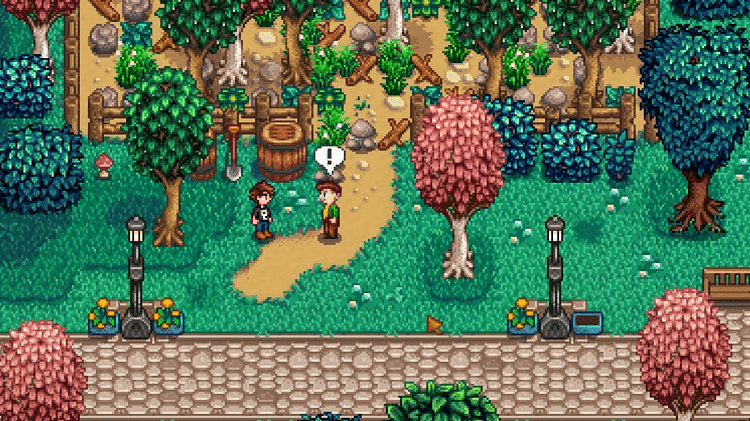
Intentionally listed at the bottom of the is the Stardew Valley Expanded (SVE) mod because they say you’ve got to save the best for last. SVE is a masterpiece created by FlashShifter. This mod allows you to meet more characters, attend various events, and even discover new locations.
You can enjoy the extensive expansion by adding 26 new locations, 160 new character events, 21 new villagers, and a new town map. Aside from all the new and exciting stuff, you also get new content for familiar and OG NPCs from the vanilla version.
Sounds interesting? You can download the mod from ModDrop or Nexus Mods and spend more time enjoying your virtual farm life.
Best Aesthetic Mods

Pokémon Retextures
Pokemon is one of my favorite childhood games. I remember spending my weekends inside my room with my runt Gameboy Color while playing Pokemon Crystal. Well, I wasn’t the best Pokemon Master, but I certainly enjoyed the game. That’s why I love how the Pokemon Retextures give that sense of nostalgia.
If you love playing Pokemon and miss interacting with the cute and striking awesome pocket monsters, this mod lets you experience that again and more. It gives you the creative license to reskin your livestock.
When you use Pokemon Retextures, your farm animals will turn into Pokemons with default settings that turn these into:
| Stardew Valley Animal | Pokemon |
| Baby Brown Cow | Numel |
| Baby Pig | Swinub |
| Baby Rabbit | Swirtix |
| Baby White Cow | Miltank |
| Blue Chicken | Taillow |
| Brown Cow | Camerupt |
| Cat | Glameow |
| Dinosaur | Shieldon |
| Dog | Vaporeon |
| Horse | Meganium |
| Pig | Piloswine |
| Rabbit | Swinx |
| Void Chicken | Mukrow |
| White Chicken | Ruffet |
| White Cow | Miltank |
Imagine having a barn or a coop full of Pokemons. Aside from the farm animals, the villagers can turn into Pokemons too. When using the Pokemon Retextures mod, Mayor Lewis’ character can become Electrode. Another interesting touch is how JojaMart turns into a Team Rocket warehouse with this mod.
Seasonal Villager Outfits – Slightly Cuter Aesthetic
Outfits are probably the least prioritized in Stardew Valley. The farmer and NPCs don’t change their clothes to adapt to the current season or weather changes. It certainly makes the villager sprites and portraits look way better than the vanilla version. The seasonal outfits make the game even more immersive.
If you love the vanilla portraits, don’t fret. You can still keep the original portraits plus the seasonal accessories. This mod also makes the portraits and sprites look sharper and a bit more polished. Just a caveat, you’ll have to choose between adding the seasonal outfits when using the Poltergeister’s Slightly Cuter Character Sprites mod and Slightly Edited Portraits.
Way Back Pelican Town
Wondering how the Pelican Town looks in the olden days? Mod Creator Gweniaczek has beautifully reimagined it for us with the Way Back Pelican Town mod. While it’s still in its alpha version, the mod redefines the vibe of the whole game in a refreshing way.
Way Back Pelican Town brings you back to the early days, turning the town square rather quaint and antique. It also changes the look of all the buildings and structures across the town, including your own farmhouse, the NPCs’ homes, and community buildings.
Every building is intricately designed, and the neutral colors make the map look even better with any map recolor in any season. However, you might notice some odd tiles when using mods that alter the town map, including SVE, Reimagined, Karmyllas Immersive, etc. Remember, the mod is in its alpha version and is focused on optimizing your in-game experience in the vanilla version.
Brighter Hair
I really love dyeing my hair in brighter colors. That’s why I was really happy to know about this mod. While you can have neon hair in Stardew Valley, it’s just odd-looking and natural in the vanilla game. Thanks to Kat, who created this mod! You get to keep your desired hair color and add a subtle hint of texture.
The 25% offers a slightly lighter effect than the default hair color. On the other hand, the 50% gives off a more balanced look. The 75% is great for those who love bright pastel and wild neon hair colors.
Earthy Recolor
Stardew Valley’s hues and color scheme are warm-toned, with hints of yellow and orange. If you’re looking for a more subtle effect that changes the look of the whole terrain, try using the Earthy Recolor mod by DaisyNiko. It allows for a more neutral look, making the game display and visuals more pleasing to the eyes.
The mod also follows the seasonal changes, so you’d see how the leaves and trees change in color across Pelican Town. And the best thing about Earthy Recolor is how it pairs well with most building replacement mods, like the Way Back Pelican Town.
Using Stardew Valley Mods on Different Platforms
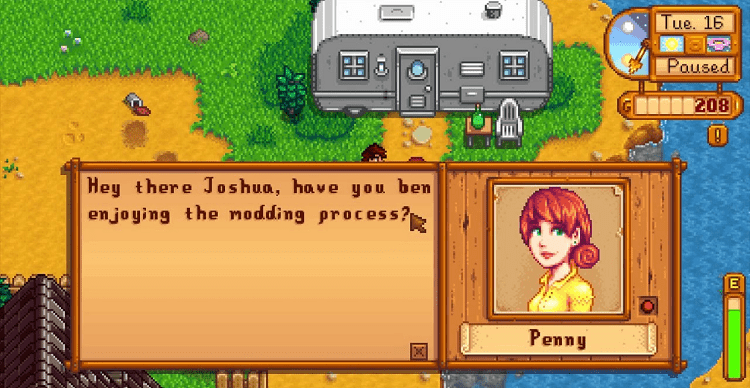
Answer: Since Stardew Valley is a cross-platform game, you can play it on any system you want. However, mods only work on PC, macOS, and Android phones. Unfortunately, you cannot add mods to your game when using your consoles, such as your PS4, Xbox One, or Nintendo Switch. It’s also not available on iOS devices.
Before you can play using mods, you need to install SMAPI.
Modding on PC
Windows
You can install mods in different ways, but I find it easy to use the SMAPI installer. It’s also the most popular way to go. Simply extract the downloaded SMAPI.zip file and double-click on install windows bat.
If you are keen on tracking your time and recording your achievements, you should also update your Steam. Just copy the full %command% line on the installer.
After that, open Steam and go to Stardew Valley > Properties > Launch Option. Paste the full text you copied in the box and click OK. Avoid adding any extra characters or spaces to prevent any problems when running the game.
For GOG Galaxy users, it’s a 6-step process.
- Open Notepad and paste the following text: C:\Program Files (x86)\GOG Galaxy\Games\Stardew Valley\StardewModdingAPI.exe. Once done, click File, then Save As.
- In the Save As window, navigate your Stardew Valley game folder. Don’t forget to change the file type to All Files and file name to “start.bat” before you click Save.
- Open the GOG Galaxy client, click Stardew Valley > settings icon > Manage installation > Configure.
- Check the box on “Custom executables/arguments” in the menu settings. Below that, click the “Add another executable/argument.
- After clicking the “Add another executable/argument,” you will be prompted with another dialog box. Locate the start.bat file you saved and click open.
- Toggle the Default Executable under the File 2 section you just added and click OK. Now that everything’s set, you can launch Stardew Valley through the GOG Galaxy, and the game will load as expected.
Linux
You have to install Mono, a .NET Framework that lets you run SMAPI. Then, extract the downloaded SMAPI .zip, and double-click the install button on Linux.sh file. You will be prompted with instructions on the screen. Make sure to follow it, and you are good to go.
Modding on macOS
To use mods in your macOS, you need to install Mono, a .NET Framework. Just like the Linux setup, you need to extract the downloaded SMAPI .zip and double-click on install on Mac.command file. After that, you will see a set of on-screen instructions; simply follow them to properly load your mod loader, and you’re all set.
Modding on Mobile
Modding on mobile is actually the most stress-free and easiest to do. Simply download the latest SMAPI APK file from the official GitHub. Once done, just run the app like usual to install SMAPI. If the game loads and the mod loader works properly, you can already delete the installer.
How to Add and Load Mods
To add mods, you need to locate and navigate the Stardew Valley game folder in your system. Here’s a list of where you can find it:
For Windows:
- Steam File Path: C:\Program Files (x86)\Steam\steamapps\common\Stardew Valley
- GOG Galaxy File Path: C:\Program Files (x86)\GOG Galaxy\Games\Stardew Valley
For Linux:
- Steam File Path: /.local/share/Steam/steamapps/common/Stardew Valley
- GOG Galaxy File Path: /GOGGames/StardewValley/game
For macOS:
- Steam File Path: /Library/Application Support/Steam/SteamApps/common/Stardew Valley/Contents/MacOS
- GOG Galaxy File Path: /Applications/Stardew Valley.app/Contents/MacOS
For Andriod
- File Path: /storage/emulated/0/StardewValley/Mods
These are the default folder and file location of your game folder. So, if you’ve changed the game folder location before, better check and locate the changes made.
If you’ve already downloaded your desired mods, drag them to the mod folder. Always double-check that they’re in their respective and individual folders in the directory. The proper file path should look like this: /Stardew Valley/Mods/StardewValleyExpanded.
Where to Download Stardew Valley Mods?
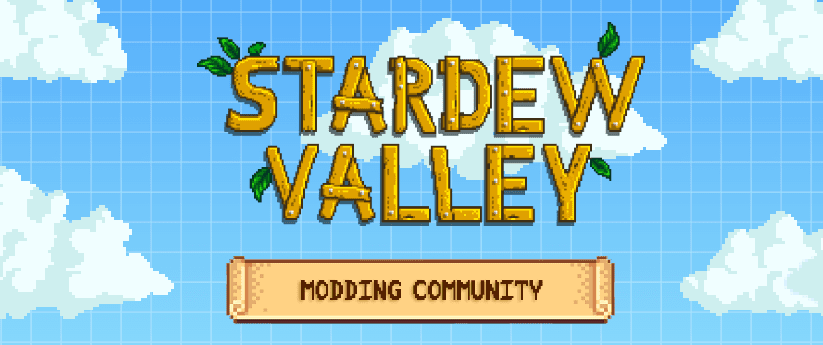
Finding mods for Stardew Valley is relatively easy. There are a lot of websites where you can download mods for free, but among the most popular website are Nexus Mods and ModDrop. I personally find Nexus Mod to be a better option because of its extensive mod list.
FAQs
Question: Why Add Mods in Stardew Valley?
Answer: Even without mods, Stardew Valley is one of the best games to play ever. It doesn’t need a beast of a machine to enjoy.
You can even play it on any device, which makes it extra accessible. However, the huge player base and the bustling community of the game are due to modding. Modding the game redefines it in a lot of ways, and there’s also improved mod support—which gives you confidence in tweaking your game.
Remember that there’s no official mod support, so it’s always smart to save a backup u are going to modify in case you need to revert the changes. And backup your saved data just to be safe.
Question: How to Install Mods in Stardew Valley?
Answer: Modding might be intimidating to some players who simply want to enjoy the OG Stardew Valley game. But I tell you, adding mods is surprisingly simple.
It’s not even too taxing and complicated. There are two main types of mods in the game: the first type is mods that overwrite an existing XNB file, and the second one is mods that need the SMAPI.
Created by Pathoschild, SMAPI is a tool required for mods that make significant changes to the base game. If you want to install mods that alter original events or expand the town map, you need to install SMAPI. It is an open-source mod loader maintained by the modding community of Stardew Valley.
This tool lets you install DLL files and manage your current mods when a new update comes. Once you’ve installed SMAPI, you only need to add your mod files into the mod folder—that simple.
Question: Is it Nice to Play Stardew Valley with Mods?
Answer: Stardew Valley is undoubtedly an excellent game to play, even without the mods. However, modding is truly a nice option to make the game more personal. For late-game players, it’s also a nice way to experiment and explore the game even further.
Question: Is SMAPI Safe?
Answer: Modding truly is intimidating for first-timers, especially since you have to download and install different files on your computer.
Rest assured, modding in Stardew Valley is completely safe. While SMAPI might look quite suspecting, it is a virus-free launcher that serves as an API for your mods. What is the biggest Stardew Valley mod?
Question: What’s the Biggest Must-Try Stardew Valley Mod?
Answer: Stardew Valley Expanded is definitely one of the biggest mods you need to try. It truly feels like an official expansion pack since it adds tons of new elements, including NPCs with their own backstories and heart events. You also have a new farm map and locations to explore.
Final Thoughts on Modding Stardew Valley
It’s no secret that Stardew Valley is among the best farming simulator games. In fact, it’s on top of my list of personal favorites. The pixel art style brings me back to the 8-bit games I played since I was a kid.
While the game is already a masterpiece, there are different kinds of mods that make your in-game experience even better. And the best thing about it is the Stardew modding community. You’ll find a bunch of passionate creatives turning Stardew Valley into their very own virtual utopia.
If you haven’t tried modding the game, it’s definitely the best time to try and experiment. Check out the aesthetic mods and explore the beauty of modding in Stardew Valley.
