- Stardew Valley Roleplay Ideas – A New Way to Farm - May 9, 2023
- Stardew Valley Multiplayer Guide: Farm With Friends - February 27, 2023
- Stardew Valley Feast of the Winter Star Guide: A Winter Wonderland - January 23, 2023
If you have been plugged into the gaming matrix in the last few years, you are probably aware of the unstoppable rise of ‘Cozy Games’. These are games that take the strain and challenge out of the gaming experience and allow players to approach things in their own way, at their own pace, and engage with simple, accessible, and satisfying mechanics.
A lot of gamers out there think that this is a new phenomenon that is taking the gaming industry by storm, and I suppose it is. However, the fact of the matter is that cozy games have been around for quite some time.
We can go back as far as the 1990s and early 2000s when we had access to games like Animal Crossing and Harvest Moon, showcasing that there has always been a market for these titles. However, it’s hard to argue against the notion that Stardew Valley, Harvest Moon’s spiritual successor, single-handedly launched the cozy gaming boom.
There are a lot of factors that ensured this game would be cemented as a top-tier cozy game. The simple, intuitive mechanics, the satisfying and addictive core gameplay loop. The ability to play the game and engage with only the things that interest you, and of course, the cute and colorful design.
Honestly, I could wax lyrical about the reasons why Stardew Valley is a seminal indie game. However, there was one thing that, up until relatively recently, held the game back.
It didn’t have multiplayer support. Thankfully though, Eric Barone was kind enough to add multiplayer functionality in 2018, and with this change, players were able to enjoy this cozy adventure together.
I have racked up an ungodly amount of hours in Stardew’s multiplayer mode, and with all that experience, farming, mining, fishing, and more.
I have all the knowledge needed to guide you through the multiplayer mode, teach you about the key differences and unique features, and even provide some pro-farming tips to help you and your crew become farming maestros. So without further delay, here is SdewHQ’s Stardew Valley Multiplayer Guide!
How To Set Up A Multiplayer Session

So before we get down to business and start working the land, we need to create a save file for all you budding farmers to jump into. So here are some steps on how to make that happen in both online and local co-op modes:
Online Co-op Setup
- Step one: Starting at the main menu screen, select ‘Co-op’ and then choose ‘Join’ or ‘Host’
- Step Two A: If you choose ‘Host,’ simply create a new save file
- Step Two B; If you choose ‘Join,’ then simply select the save file which has been set up by any of your friends on the platform
- Step Three: If you chose ‘Host,’ Select the number of cabins that represent the number of players you want to accommodate
- Step Four: Adjust additional settings like shared wallets, profit margins, etc. Then start the game.
Local Split Screen Setup
- Step One: From the start menu, begin a save as you normally would in single-player mode by selecting ‘New game’
- Step Two: In the new game setup, make sure to add at least one additional cabin
- Step Three: Begin the game and toggle ‘Start Local Co-op in the Options Menu
- Step Four: Have the additional player connect an additional controller and press ‘Start.’
Add Players to Existing Single Player Save-Files
- Step One: When in-game, go to Robin and have her build a cabin on the farm (This costs 100g)
- Step Two: When this is built on the farm, exit the game to the main menu
- Step Three: Reload this save file through the Co-op menu and allow players to join the session
Important Considerations for Multiplayer Sessions
As you can see, the multiplayer setup is pretty straightforward and allows you to play with players in the room and those through online channels simultaneously.
However, things can get a little complicated when you have to consider the various things that will play a role in the entire playthrough for not just you, but every other player added to the farm. You’ll have to consider layouts, how money is distributed, and various other details. Fear not, though, I’ll explain all these options, so your head stops spinning:
Best Multiplayer Farm Layout
Firstly, you need to decide what Farm Layout is best for your band of merry farmers. You have access to all the same choices that you would in single-player, and all provide a unique farming focus and gaming experience. So take a look at each farm’s unique features and see if something jumps out at you.
However, of all the choices listed, one stands out as a layout that is optimized for multiplayer sessions, and that is the Four Corners Farm.
This farm splits the farm into a 2×2 grid with four little pockets for each farmer to occupy and call their own. This allows farmers on the save file to equally split the space without any arguments breaking out, and also, each corner of the farm has a unique farming feature, allowing each farmer to specialize in a particular skill.
If you want to make an informed choice of farm layouts, then do check out our best farm layouts guide to see what your finished farm could look like.
Joint Account vs. Solo Wallets
As a frugal Stardew Player who loves to optimize profits within an inch of their life, nothing agitates me more than seeing my wallet dwindle down to nothing as my co-op partner buys furniture at Robin’s store. Is that a direct dig at my spouse? You bet it is.
It’s a personal anecdote that highlights the importance of setting boundaries with your Stardew cash, and deciding whether you want to share earnings, or have solo accounts that you can spend freely without angering the group. A quick discussion before you jump into a new Stardew adventure just might save your respective friendships.
I Like to Move it, Move it
This may seem like a minor decision, but this can lead to just as many arguments as the option listed above. The start-up options allow the player to set a rule that states that the host is the only one that is allowed to move buildings on the farm.
Or alternatively, you can give other members of the session the power to move things around. Farm feng-shui is very important, and too many cooks can spoil the broth. So if you have a vision in your head, then it might be best to run this aspect of the farm yourself.
It’s Simple Economics
Then lastly, we have a decision that is also available in single-player setup, but will affect how much each player will have to spend. If you want to make the game more realistic and challenging, you can set more strict profit margins on your products and shipments.
This essentially means that Stardew imposes costs for your farm, and then takes a cut of what you make. It’s an option I have never taken myself, but if you are a glutton for punishment, then be my guest.
Key Features/Differences in Stardew Valley Multiplayer
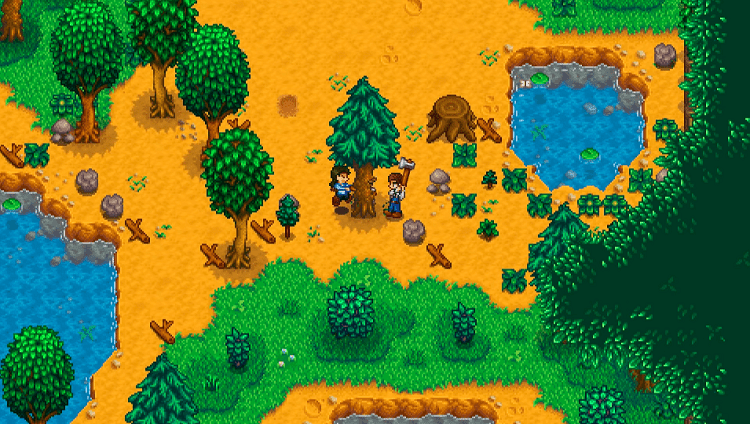
If you opt for the multiplayer mode, you will notice that there are quite a few changes to the format that can both hinder and enrich the game, depending on your preferences. So to give you the full scope of what you are signing up for, here are all the major changes you will encounter:
Do I Hear, Wedding Bells?
One of the coolest changes that come courtesy of the multiplayer mode is the ability to marry and have children with any other player within the game.
In the single-player version of the game, you only had access to the set roster of romanceable characters (and Krobus), but in Multiplayer, you can purchase a wedding ring recipe at any time from the Travelling Cart for 500g and craft this recipe to tie the knot with your fellow farmers.
The only snag is that you probably won’t have the resources to craft this Wedding Ring until you are well into the game. You will need to have access to 5x Iridium bars, and one Prismatic Shard.
This will probably take you a few years to get your hands on, and, to be a grumpy old man for a second; there are better things to use those resources on than crafting a Wedding Ring. The Galaxy Sword springs to mind. But hey, who am I to stand in the way of true love?
Chats and Emotes
Seeing as you are sharing the farm with up to four other farmers, chances are that you could potentially be playing in different parts of the world.
Sure, you can hop in a Discord chatroom, but not everyone has a microphone that doesn’t sound tinny and awful. So, in that case, the best way to communicate is through the in-game chat that is available in multiplayer mode. This chat allows you to send messages, and also gives players updates on each player’s accomplishments in-game as they happen.
Then if you happen to be in close proximity to other players on the farm or around the valley, you can also make use of the in-game emotes, so you can let your fellow farmers know exactly how you are feeling. Did they steal your stack of meals for you saved for mining? Or did they run off to the Beach with your Iridium Fishing Rod? Well, there is an angry reaction emote waiting for you to make use of it.
Being An Individual Pays Off
In multiplayer mode, the group tends to share a lot of assets and moments in the game. However, because you are effectively your own people, you do get to experience a lot of things for yourself too, and this can work in the group’s favor. For example, in single-player, you only get to do a questline once.
Whereas in multiplayer, every player gets to complete that quest and get the rewards that go with it. This means you can accumulate 4x the number of rewards. This also applies to mail received by each player, and all the goodies enclosed in those packages.
Console Commands
When I think of console commands, I am immediately transported back to my adolescent days breaking Elder Scrolls Oblivion and no-clipping around the map.
Stardew Valley doesn’t allow for this sort of thing, but in multiplayer mode, there are a handful of very helpful commands that can enrich the co-op experience. Here are some important commands to commit to memory:
- Pause: Pauses the game for all players in the session
- Resume: Resumes the game after using the pause command
- Mapscreenshot: takes a full screenshot of the area the player is inhabiting
- Kick: Kicks any player you choose
- MBP: Toggles Map building mode between ‘host’ and ‘all.’
Everyone, or No One
Then lastly, you have one downside of the multiplayer experience, and that is that you will need to engage with certain aspects of the game as a collective, or miss them entirely.
For example, if someone heads off the partake in a Festival, and some other players would rather spend the day down the mines grinding for resources, the final say goes to the player in the mines. You see, unless everyone in the session goes to the event, it won’t happen.
This also applies to other aspects of the game, like ending the day and sleeping. Players all need to end their day for the sun to rise the next morning, and that can mean a lot of waiting around and twiddling your thumbs if you fancy an early night. So it’s best to play with players who want to experience the same way that you do.
What Do Players Share In Multiplayer?
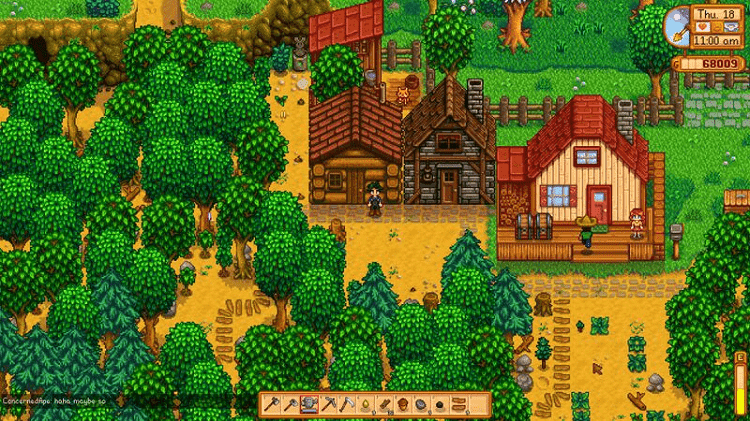
I mentioned that you don’t share quests and mail in Stardew multiplayer, but that poses the question, what is communal? Well, allow me to clear that up for you below:
- Players work together to complete the community center (and the Missing Bundle)
- Players work together to fill the Museum collection
- Players can pool resources to complete shared assets like the Beach Bridge or the boat to Ginger Island
- Players share the same farmland
- Mine progress is shared
- Players share bulletin board job rewards (excluding physical items)
- Players share all crafted resources and buildings on the farm
- On some occasions, players can benefit from other player’s item-shipping buffs
Stardew Multiplayer Pro Tips
Then before we sign off, here are some pro tips that will help you become the very best group of farmers there ever was. Check them out below:
Welcome to Wine Country
One of the best tips I can offer multiplayer farmers, is to really get into wine production when you get the chance. To do this, you will need to craft a whole bunch of kegs, and you will each need to fully upgrade your respective homes and add a Cellar.
However, unlike the single-player game mode, you can each have one Cellar each, which means that you have four times as much space to mature wine and make astronomical profits. I would suggest also getting a Greenhouse filled to the brim with Ancient Fruit to optimize these profits even further.
Build Your Own Shipping Bins
One oversight that multiplayer mode has upon starting your adventure is that not all players have their own Shipping bins, and particularly if you are working on a segregated Four Corners farm, this can be a real pain.
Thankfully, there is a solution. You can head to Robin’s Carpentry Shop, and you will be able to build a Shipping Bin for yourself for the measly cost of 250g and 150x Wood.
Don’t Dance Alone
A little-known fact concerning the Flower Dance when playing in multiplayer mode is that you can actually dance with your fellow farmers. You’ll find that, unless you are very dedicated in those first couple of weeks to upping your relationship with certain characters, that no-one will agree to dance with you at this event.
So if you want to avoid the embarrassment that comes with multiple rejections, just dance with each other. You guys were too good for them anyway.
Consider Specializing
Then lastly, I would really urge players in the session to consider specializing in certain areas of the game. This allows you guys to divide and conquer, meaning that the farm will expand and grow equally in all respective skills. You could have one player take to the mines every day, while another stays and farms the land, handles the livestock, and maintains the fences.
Then if you have 3-4 players, they could be the assigned fishermen or foragers of the group. This ensures that you are making the most of every single day, and no aspect of the game goes neglected for too long.
Many Hands Make For Light Work

As you can see from the information above, Stardew Valley in multiplayer mode offers a fresh new perspective on this much-beloved indie, urging long-time fans to jump back in and share this experience with other Stardew fanatics.
With the addition of lots of new features, players can really lean into the cooperative aspects of this game, and work as a team to make their farm an uber-profitable and well-oiled machine in half the time it would usually take.
As someone that has played the game for many seasons solo and worked tirelessly to create a farm, I can be proud of, having someone to back me up and get things done in double time is a blessing. I hope that this guide helps you hit the ground running when sharing a farm with others, and as always, thanks for reading SdewHQ.
FAQs
Question: Is Stardew Valley Cross-Platform?
Answer: Sadly, the game is not cross-platform. Unless you mean between PC, Mac, and Linux. It seems that there are no immediate plans to add cross-platform functionality to the game, but who knows? Maybe Eric Barone has another trick up his sleeve to make this dream a reality.
Question: How Many Players Can Play At One Time?
Answer: The max amount of players that can join a session and be part of the farm is four players. This can be a mix of both online players and local split-screen players.
Question: Is Stardew Co-op Free?
Answer: Yes, this was an update that came in 2018 for PC players, and 2020 for console players. A lot of developers would have charged players for the privilege, but ConcernedApe was kind enough to add this feature completely free for all player

